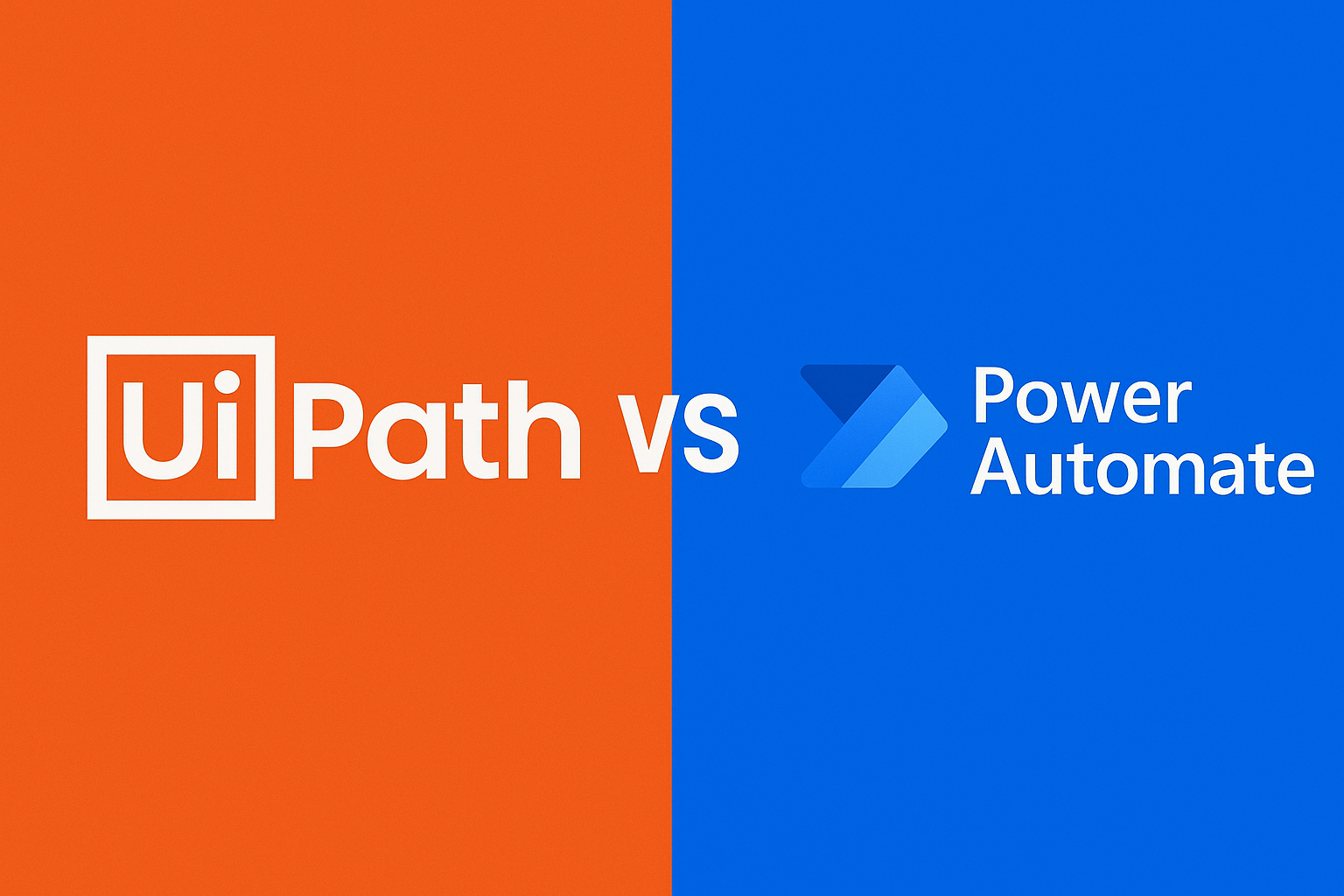
Deciding on the right Robotic Process Automation (RPA) tool can feel like standing at a crossroads, with each path leading to a vastly different operational future. In one direction, you have UiPath, the established enterprise-grade titan. In the other, Microsoft Power Automate, the seamlessly integrated challenger. This decision isn't just about software; it's about shaping your company's efficiency, scalability, and competitive edge. The UiPath vs Power Automate debate is central to modern business strategy, and making the right choice is critical for developers, business analysts, and decision-makers alike.
This comprehensive guide will dissect every facet of the UiPath vs Power Automate comparison. We'll go beyond surface-level features to provide the deep insights you need, whether you're architecting an enterprise-wide automation strategy or advancing your career by mastering these powerful platforms. We will explore their core capabilities, ideal use cases, and the crucial certification paths—like the UiPath Automation Business Analyst (UiABA) and Microsoft Power Automate RPA Developer (PL-500)—that validate your expertise in this transformative field.
An Overview of UiPath
UiPath has long been a dominant force in the RPA market, renowned for its powerful, flexible, and scalable automation platform. It's engineered to handle complex, large-scale automation projects, making it a favorite among large enterprises and dedicated RPA development teams.
Core Strengths and Capabilities
UiPath's platform is built on a foundation of robustness and extensibility. Its key strengths include:
- Advanced Development Environment: UiPath Studio is a feature-rich development canvas that caters to professional developers. It offers sophisticated debugging tools, version control integration (like Git), and a drag-and-drop interface that can also be extended with custom coding in VB.NET or C#.
- Intelligent Automation with AI: UiPath heavily integrates Artificial Intelligence through its AI Center (formerly AI Fabric). This allows for the automation of more complex, cognitive tasks like document understanding (processing invoices, contracts), language analysis, and predictive modeling.
- Unattended and Attended Robots: It excels in deploying unattended robots that work 24/7 in virtual environments without human intervention, which is ideal for high-volume back-office tasks. It also fully supports attended robots that work alongside human employees as digital assistants.
- Vast Component Marketplace: The UiPath Marketplace is a massive repository of pre-built activities, components, and integrations. This ecosystem accelerates development time significantly, as developers can often find ready-made solutions for common applications and tasks instead of building from scratch.
- Robust Governance and Orchestration: UiPath Orchestrator is a powerful, web-based management tool that allows organizations to deploy, schedule, monitor, and manage their entire digital workforce of robots from a central location. It provides detailed logging, credential management, and analytics.
Ideal Use Cases and Target Audience
UiPath is the go-to choice for organizations that:
- Require end-to-end automation of intricate, cross-departmental workflows.
- Have dedicated RPA Centers of Excellence (CoE) and development teams.
- Need to process large volumes of data and transactions using unattended bots.
- Plan to incorporate advanced AI and Machine Learning into their automation initiatives.
The primary users are RPA Developers, Solutions Architects, and Automation Business Analysts who possess technical skills and are focused on building resilient, enterprise-grade automations.
The Path to Expertise: UiPath Automation Business Analyst (UiABA)
For those looking to strategically lead automation projects, the UiPath Automation Business Analyst (UiABA) certification is a critical credential. It validates your ability to identify automation opportunities, manage stakeholders, and document processes effectively—the essential bridge between business needs and technical implementation. As stated in the official UiPath Certified ABA Exam, the certification focuses on the entire lifecycle of an automation project. The pressure to master these concepts for the exam can be immense, but success solidifies your position as a valuable automation professional.
Overview of Power Automate
Formerly known as Microsoft Flow, Power Automate has rapidly gained ground by leveraging its native position within the vast Microsoft ecosystem. Its core value proposition is accessibility and seamless integration, empowering a broader range of users—from business professionals to pro developers—to build automations.
Core Strengths and Capabilities
Power Automate's strength lies in its deep roots within the tools businesses use every day.
- Seamless Microsoft 365 & Azure Integration: This is Power Automate's killer feature. It connects effortlessly with Outlook, SharePoint, Teams, Excel, Dynamics 365, and the broader Azure cloud platform. If your business runs on Microsoft, Power Automate offers unparalleled out-of-the-box connectivity.
- User-Friendly Interface for "Citizen Developers": Power Automate provides a low-code, user-friendly interface that empowers non-technical users (often called "citizen developers") to create their own simple automations. This democratizes automation, allowing for quick wins in personal and team productivity.
- Power Automate for Desktop (PAD): To compete more directly with UiPath on the RPA front, Microsoft has heavily invested in Power Automate for Desktop. This tool provides the UI automation capabilities needed to interact with legacy systems and websites, offering a recorder and drag-and-drop actions.
- AI Builder: Similar to UiPath's AI Center, AI Builder brings AI capabilities into the Power Platform. It provides pre-built AI models for tasks like form processing, object detection, prediction, and text classification, making AI more accessible without requiring data science expertise.
- Cost-Effective Licensing: For many organizations already invested in Microsoft 365, certain Power Automate licenses are often included or available at a competitive price point, making the initial barrier to entry lower.
Ideal Use Cases and Target Audience
Power Automate is an excellent fit for organizations that:
- Are heavily invested in the Microsoft 365 and Azure ecosystems.
- Want to empower business users to automate their own tasks and workflows.
- Focus on automating processes that heavily involve Microsoft applications.
- Are looking for a cost-effective solution to begin their automation journey.
Its audience is broad, ranging from Business Users and "Citizen Developers" to IT Professionals and RPA Developers who need to build solutions within the Microsoft stack.
Validating Your Skills: PL-500 Microsoft Power Automate RPA Developer
For developers looking to specialize in Microsoft's automation ecosystem, the PL-500: Microsoft Power Automate RPA Developer Associate certification is the industry standard. It proves your expertise in designing, developing, and deploying robust automation solutions using Power Automate for Desktop and other tools in the Power Platform. As detailed on the official PL-500 certification page, the exam covers everything from environment setup to building and scaling automations.
Difference between UiPath and Power Automate
While both tools aim to automate business processes, their approach, architecture, and strengths differ significantly. Here’s a head-to-head breakdown in the UiPath vs Power Automate comparison.
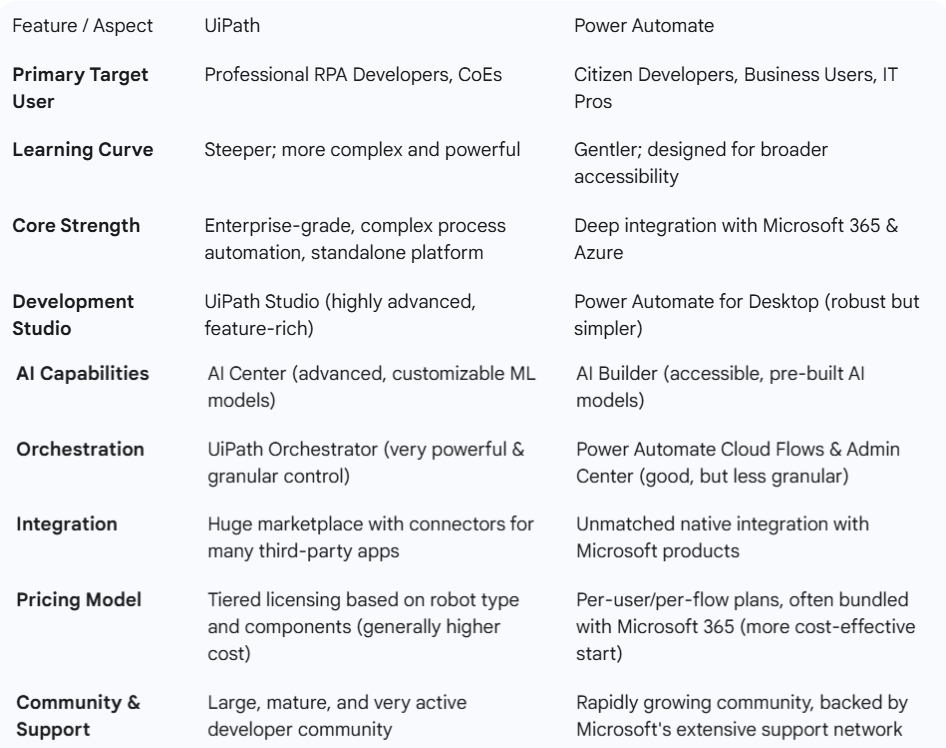
Delving Deeper into the Differences
- Ease of Use & Learning: Power Automate wins on initial accessibility. A business user can start creating useful cloud flows connecting Outlook and SharePoint in minutes. UiPath, with its more complex Studio and Orchestrator, demands a more significant upfront investment in learning but pays dividends in power and control.
- Scalability and Complexity: For enterprise-wide, mission-critical automations running on hundreds of unattended bots, UiPath's architecture is purpose-built for this scale. Its Orchestrator provides the fine-grained control and monitoring necessary for managing a large digital workforce. Power Automate is catching up, but UiPath still holds the edge for highly complex, large-scale deployments.
- The Integration Question: This is a crucial point in the UiPath vs Power Automate decision. If your process lives and breathes inside Microsoft 365, Power Automate is the natural choice. The native connectors are seamless and reliable. However, if your process involves a mix of legacy systems, mainframes, virtualized environments (like Citrix), and various third-party SaaS applications, UiPath's extensive library of connectors and superior UI automation capabilities often make it more versatile.
UiPath vs Power Automate: What’s Best for Your Business and Career?
The best tool is not a one-size-fits-all answer. It depends entirely on your organization's specific needs, existing technology stack, and automation goals.
Choose UiPath if:
- Automation is a core strategic initiative with a dedicated budget and development team.
- Your processes are highly complex and span multiple non-Microsoft applications and legacy systems.
- You require a high degree of governance, security, and scalability for a large fleet of unattended robots.
- You plan to leverage custom AI models for advanced cognitive automation.
Choose Power Automate if:
- Your organization is heavily invested in the Microsoft ecosystem (Office 365, Dynamics 365, Azure).
- You want to democratize automation and empower business users to build their own solutions.
- Your primary automation needs revolve around Microsoft applications and cloud services.
- Cost is a significant factor, and you can leverage existing Microsoft licensing.
In many large enterprises, the answer isn't "either/or" but "both." Power Automate is often used for user-driven, productivity-focused tasks, while UiPath handles the heavy-lifting, industrial-scale back-office automations.
Navigating Your Certification Journey with Confidence
Choosing a platform also means choosing a career path. Getting certified is the most effective way to signal your expertise to employers. However, the path to certification can be daunting. You've studied the documentation, you understand the concepts, but the real pressure comes from the exam environment itself. The fear of facing unfamiliar questions, managing your time, and ultimately, the risk of failing can be paralyzing.
This is where targeted preparation becomes your greatest asset. Instead of just reading, you need to experience the exam format.
- For Aspiring UiPath Experts: To truly demonstrate your readiness for the strategic demands of an automation leader, you must master the concepts covered in the UiPath Automation Business Analyst (UiABA) exam. Don't leave your success to chance. Gain the confidence you need by using realistic UiABA practice exams. These simulations help you identify knowledge gaps, master time management, and walk into the exam room fully prepared.
- For Future Power Automate Developers: The PL-500 exam is your gateway to becoming a recognized Microsoft RPA specialist. To prove you can build, deploy, and manage sophisticated solutions, you need to be fluent in the platform's capabilities. The best way to build that fluency is through rigorous practice. Sharpen your skills and eliminate exam-day anxiety with a comprehensive set of PL-500 practice tests. They are designed to mirror the actual exam, ensuring you are ready for any question that comes your way.
Investing in your skills through certification is the fastest way to advance in the high-demand field of automation. By choosing the right platform and preparing effectively, you are not just learning a tool; you are building a future-proof career. The UiPath vs Power Automate decision will continue to shape the industry, and being an expert in either puts you in a position of power.

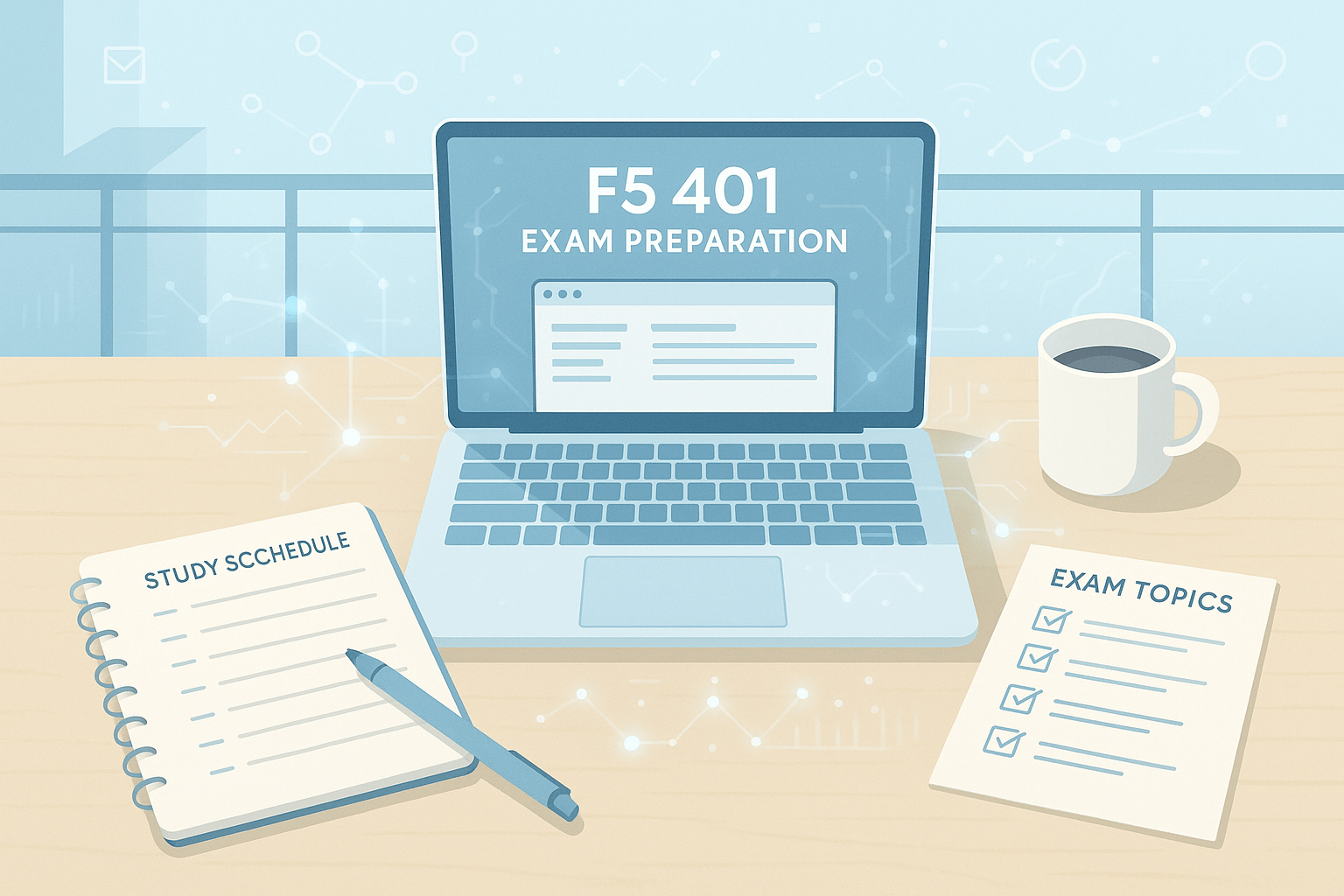
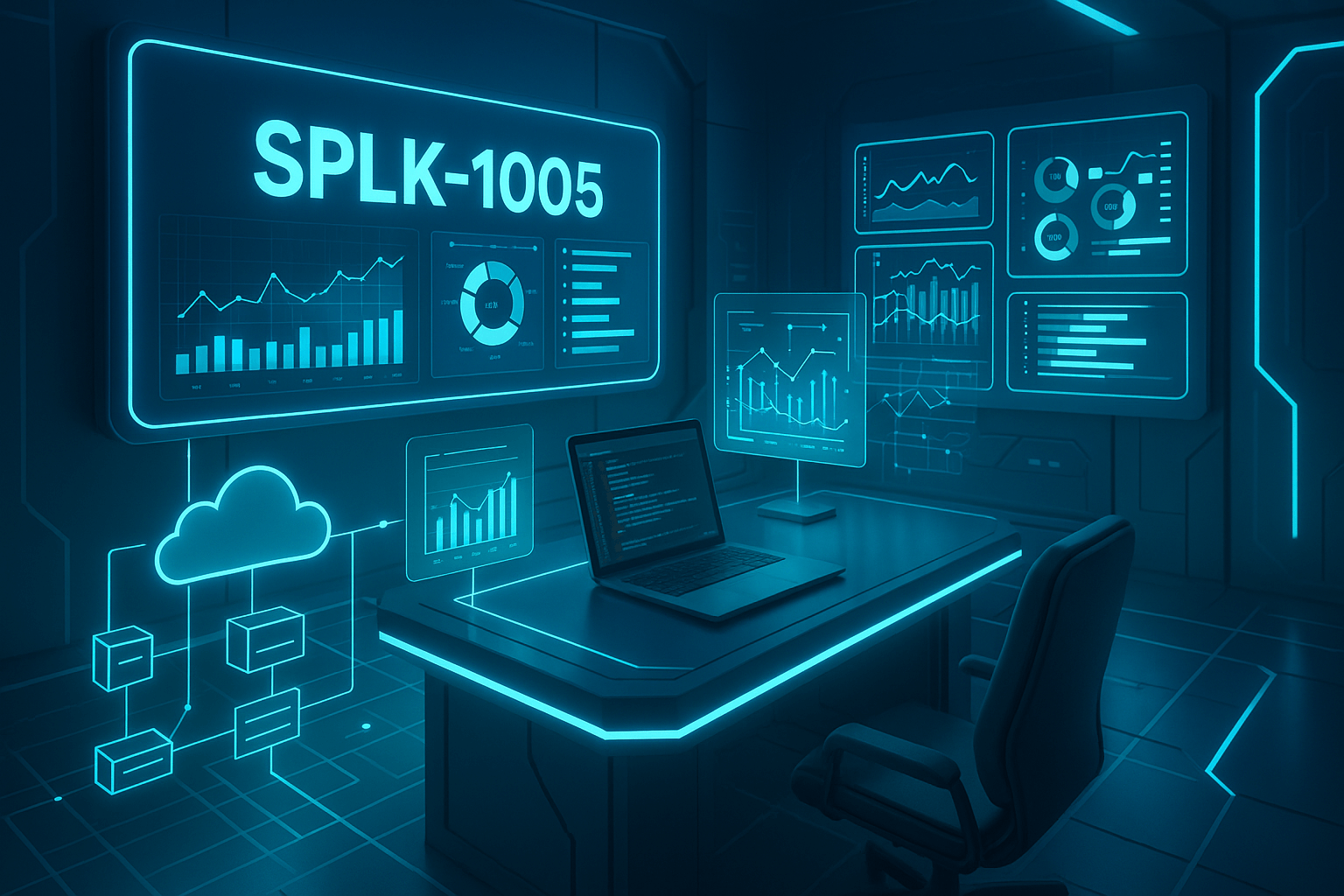

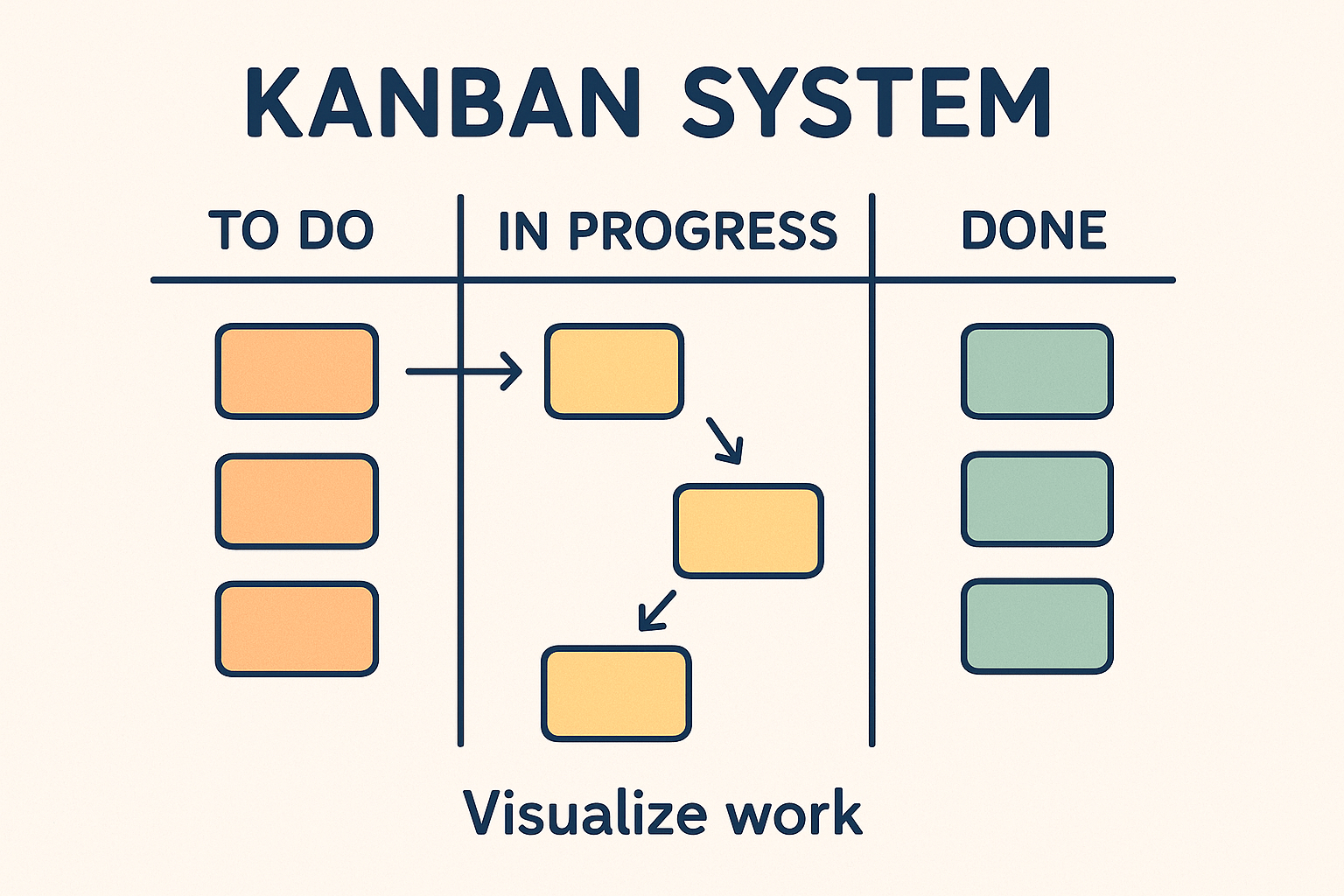
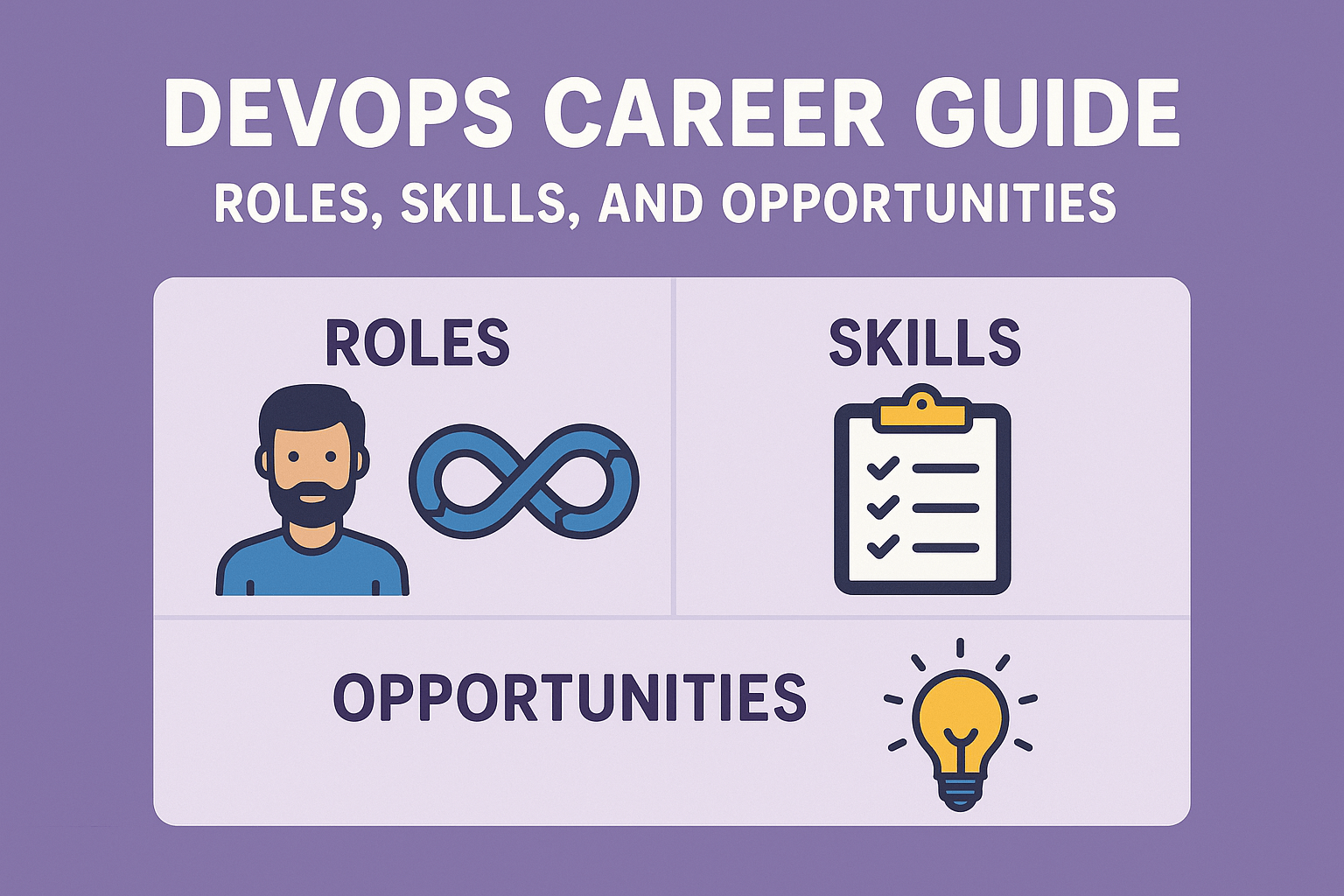
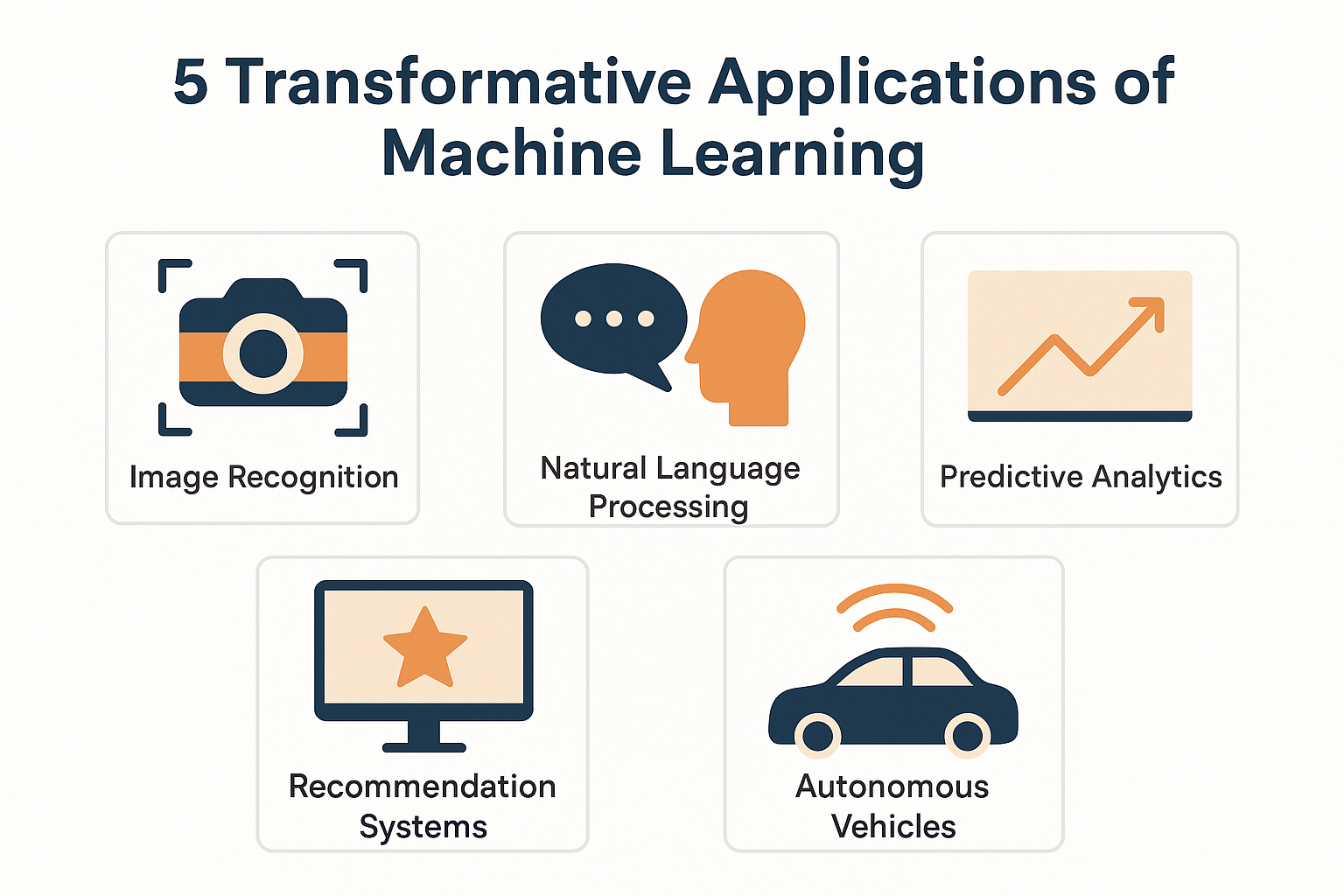
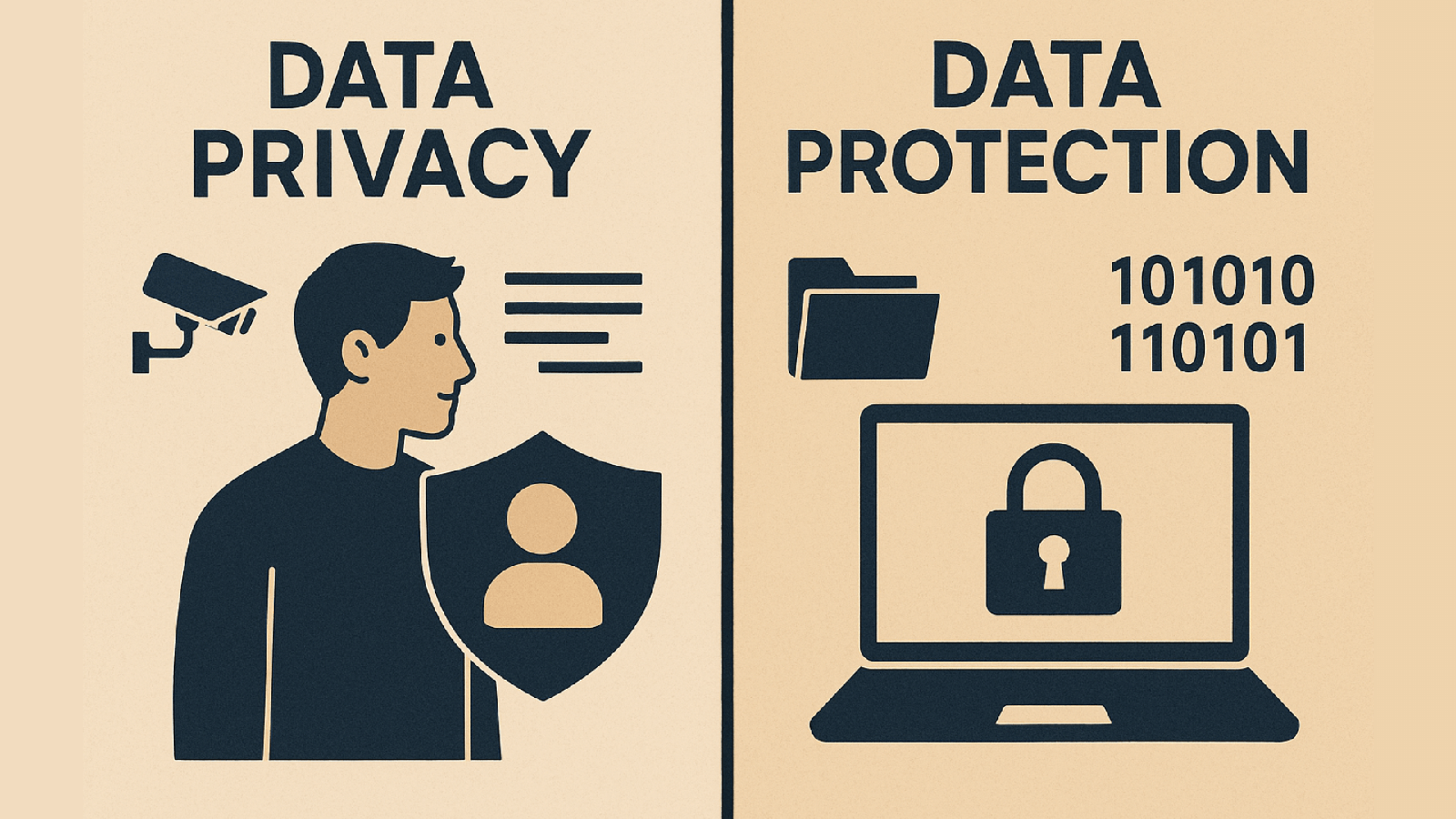
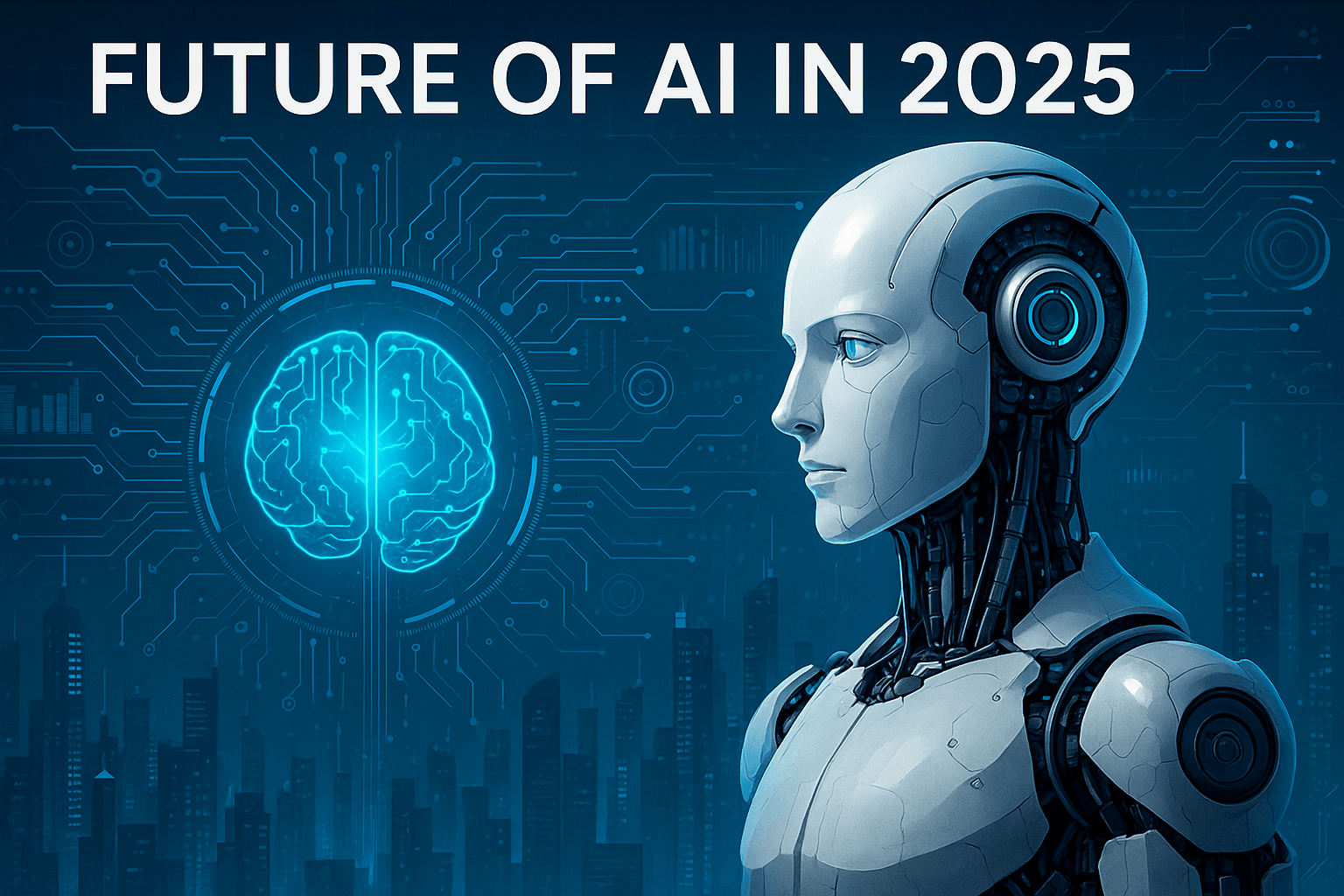

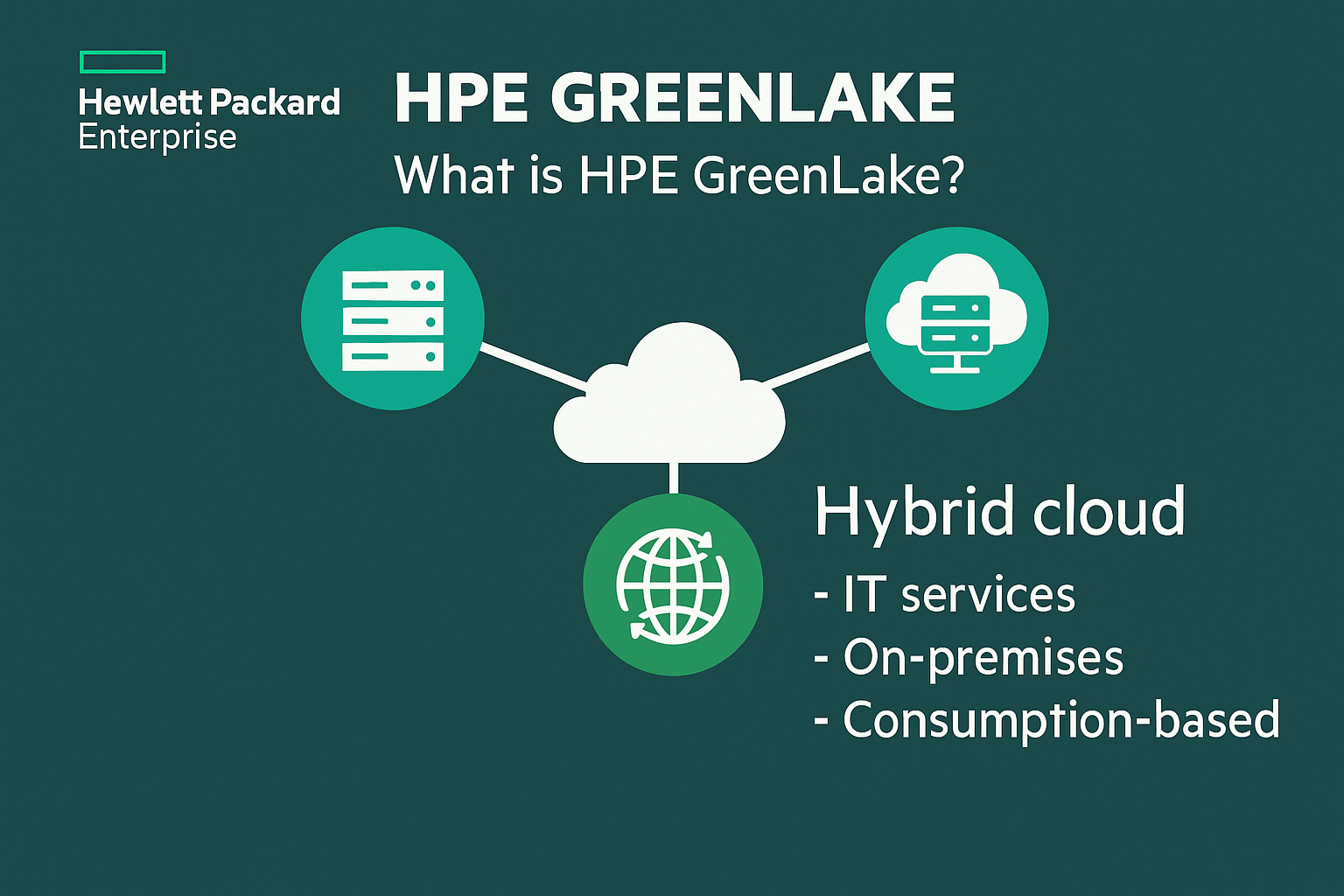


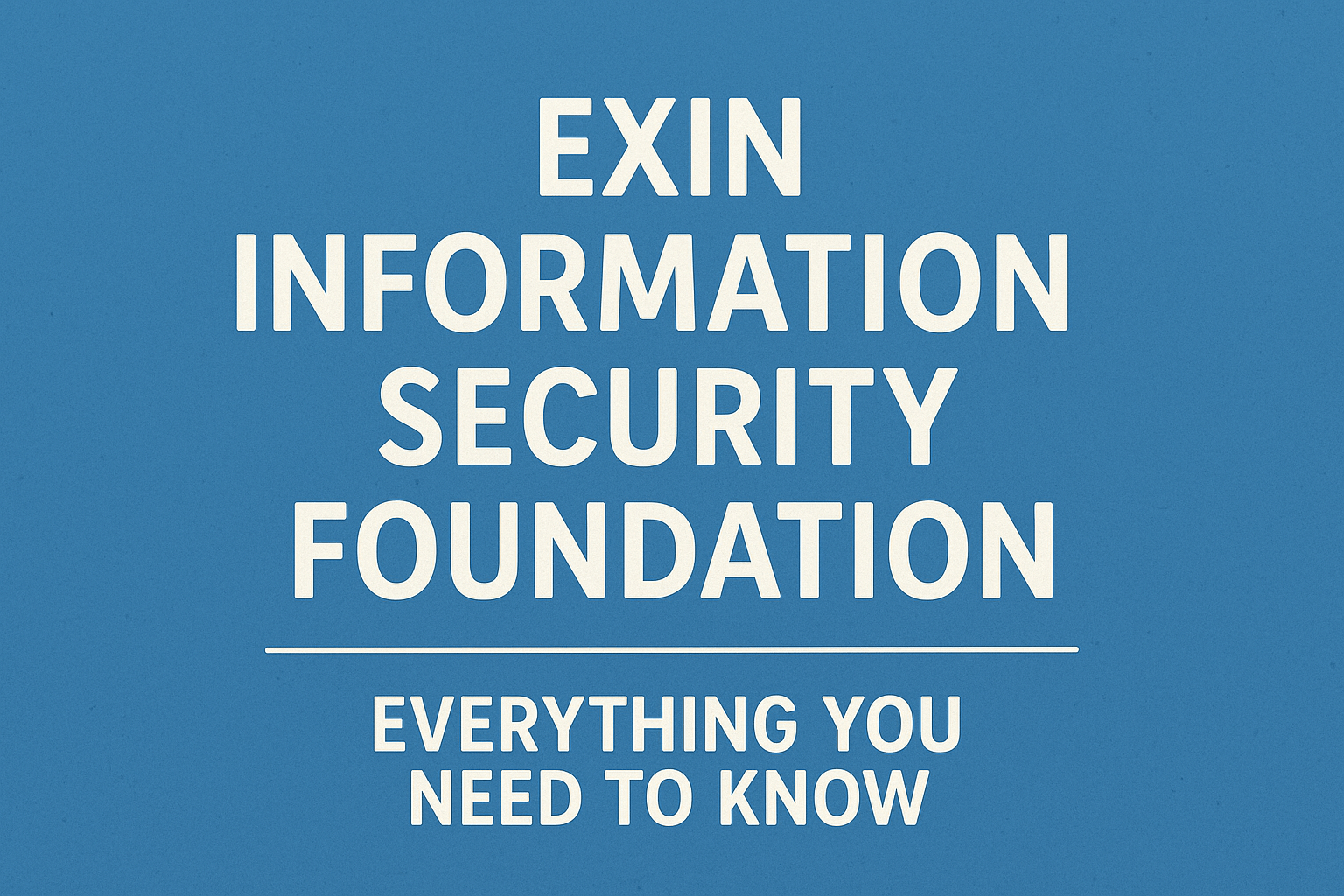
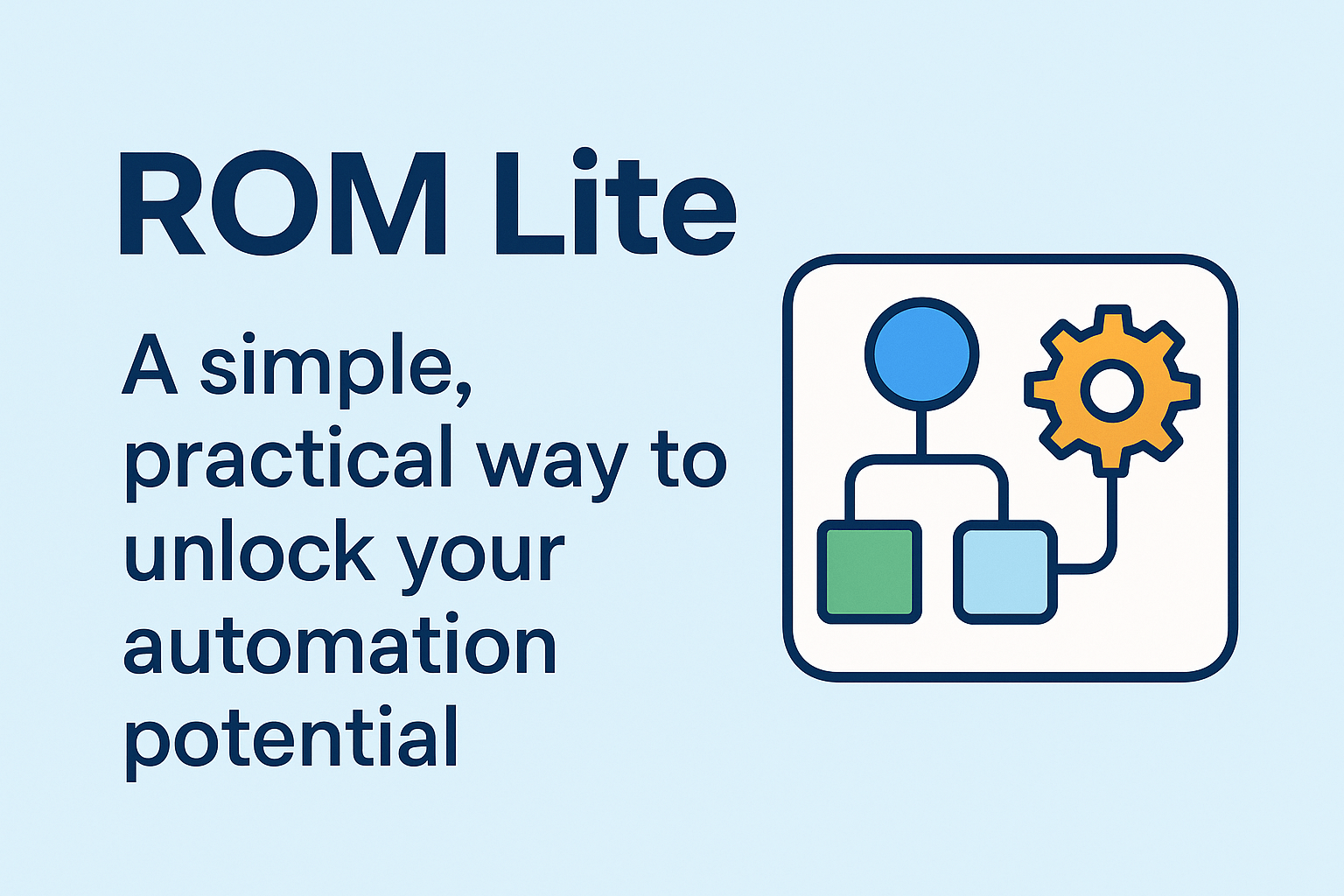
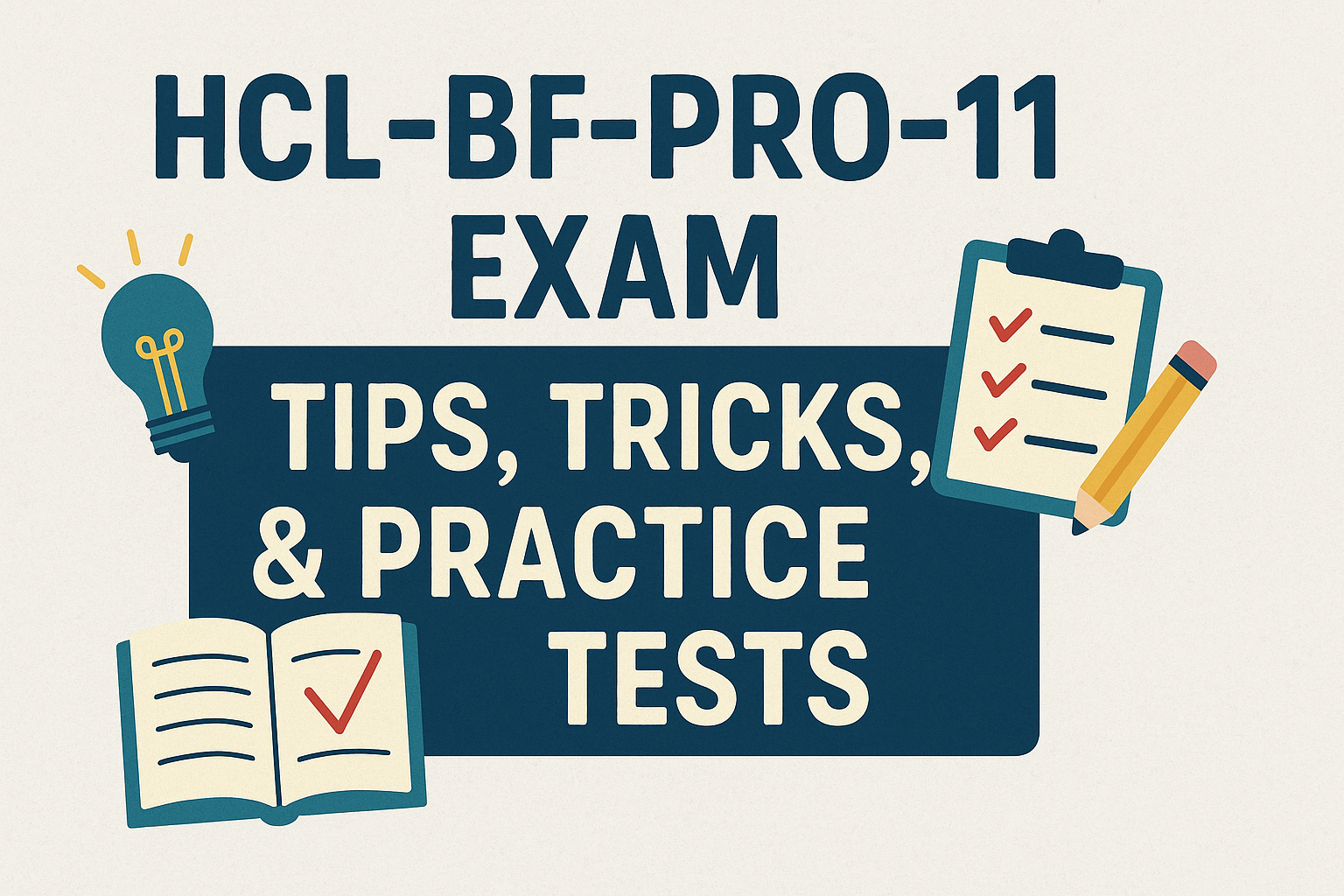
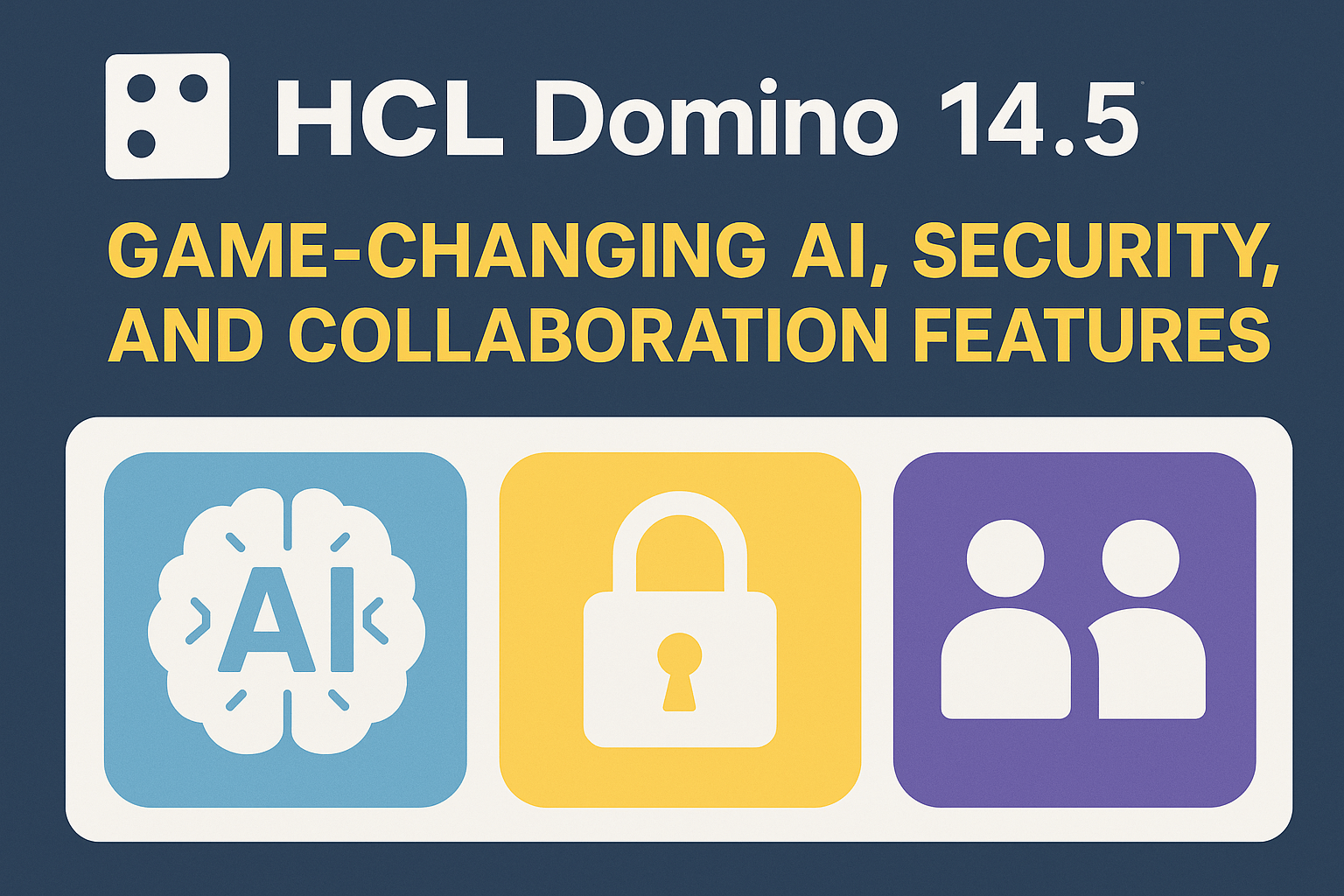
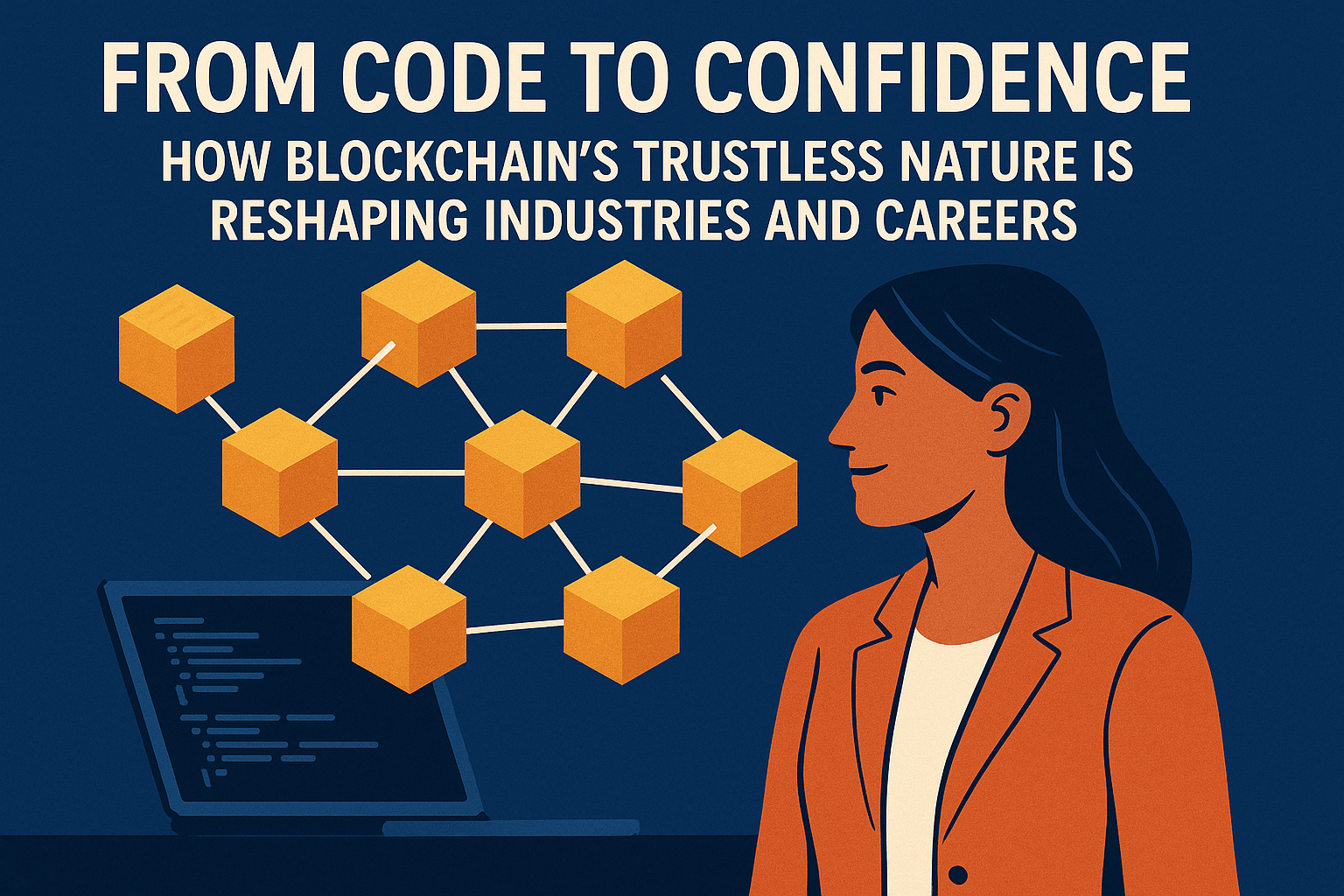
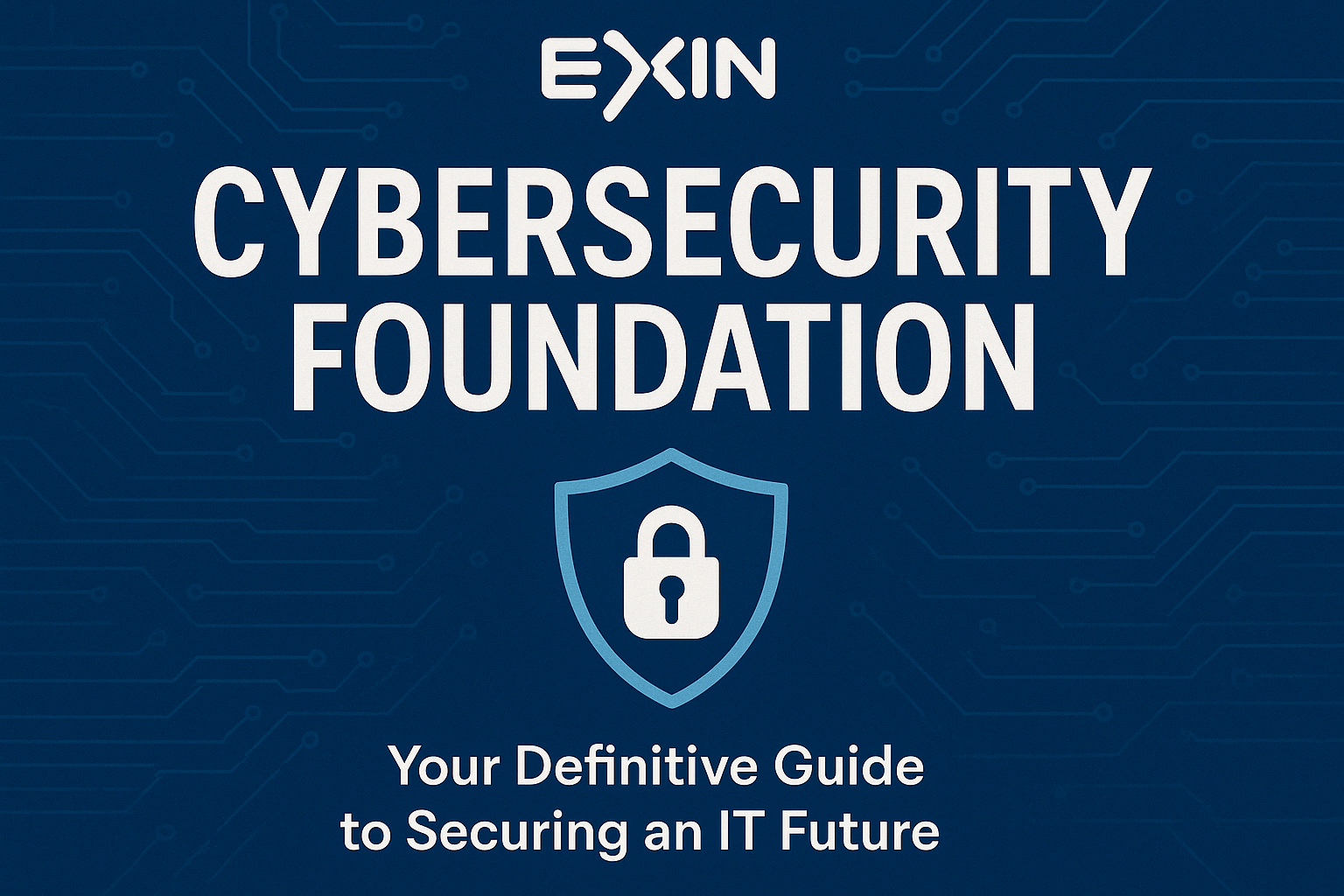
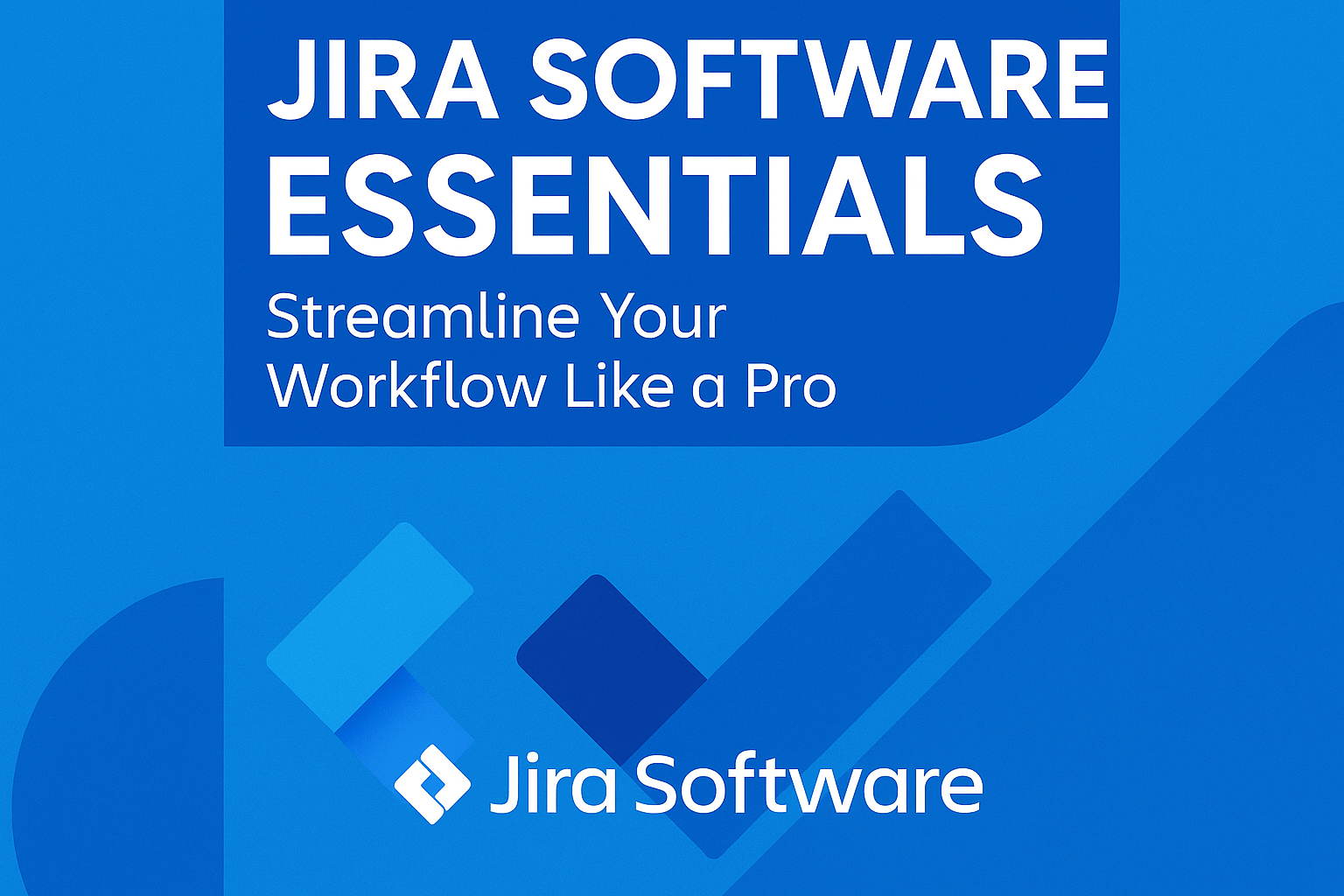
Write a comment ...